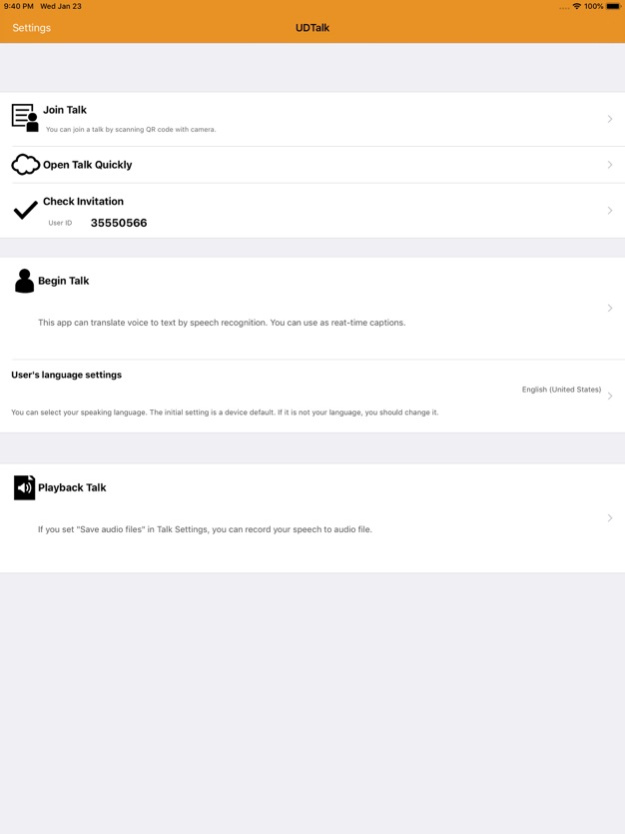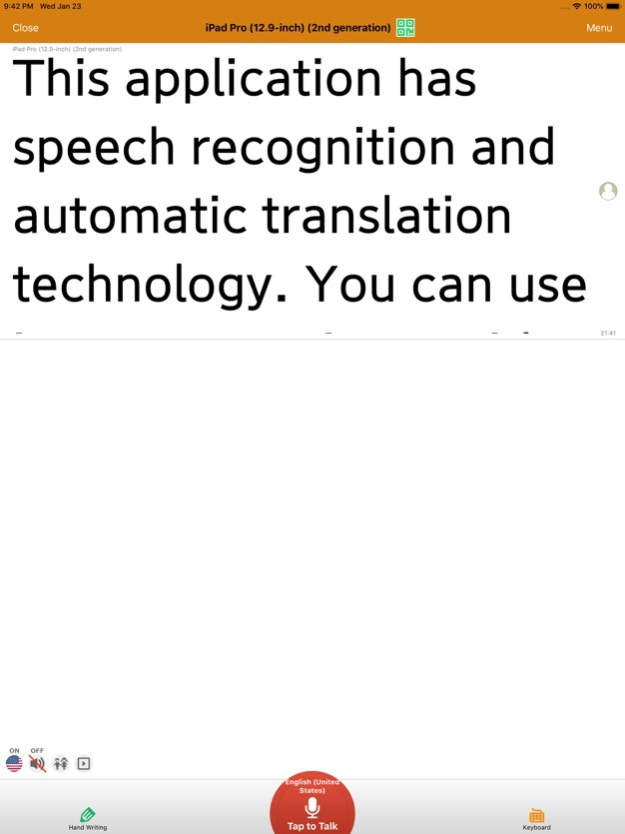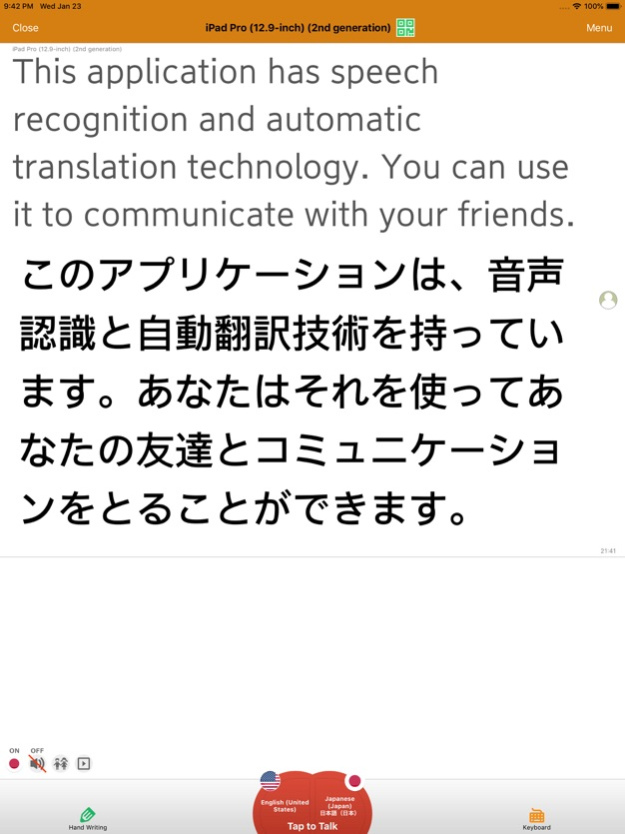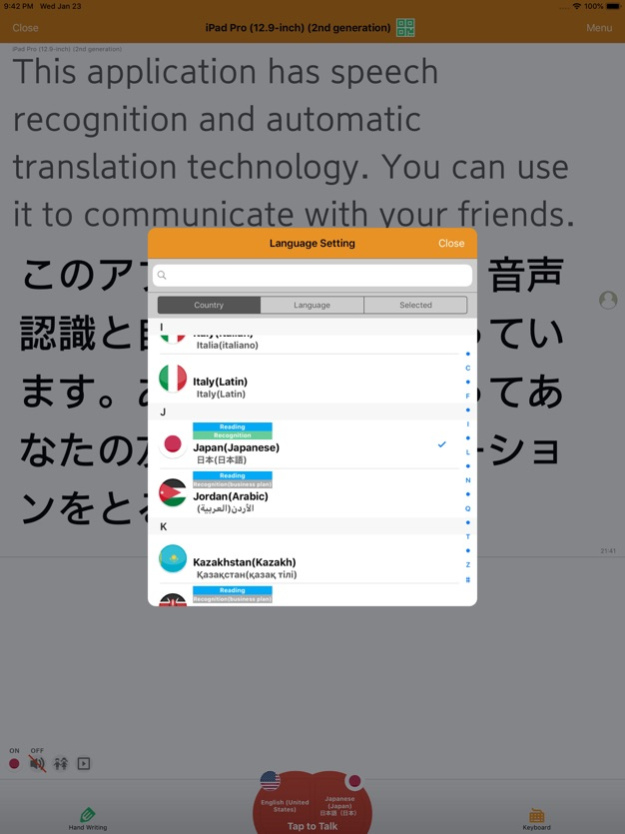UDTalk 277
Continue to app
Free Version
Publisher Description
UD Talk can deliver to support universal communication in your life.
Especially, it is for useful between deaf people and us or other languages, and so on.
You can connect other devices using wifi or internet.
You can send your speech to other devices using speech recognition, hand writing. Languages is translated automatically (to your native language).
For example, if you want to see Japanese content, you can use it.
About Auto renewal subscriptions
- Items
Compact Plan
1 month (It's renewed automatically.): 980 yen
1 week (It's renewed automatically.): 480 yen
+ 3 days free trial
It'll be paid in the Apple ID you use.
- About an automatic renewal and accounting.
Use will be "automatic continuation renewal". Use is renewed automatically within 24 hours which end and charged for the iTunes account you use.
- About a stop of confirmation of setting and an automatic renewal.
It's possible to be to turn off an automatic renewal and suspend an automatic renewal of a license from customer's account setting screen before more than 24 hours of a license period end.
- About cancellation.
It isn't possible to do change in the period and cancellation during "Compact Plan" use.
- Private policy
http://udtalk.jp/privacy/
- Terms of use
https://udtalk.jp/license/
- About subscriptions
http://udtalk.jp/compact/
Apr 15, 2024
Version 277
Some bugs were fixed.
About UDTalk
UDTalk is a free app for iOS published in the Food & Drink list of apps, part of Home & Hobby.
The company that develops UDTalk is Shamrock Records, Inc.. The latest version released by its developer is 277.
To install UDTalk on your iOS device, just click the green Continue To App button above to start the installation process. The app is listed on our website since 2024-04-15 and was downloaded 1 times. We have already checked if the download link is safe, however for your own protection we recommend that you scan the downloaded app with your antivirus. Your antivirus may detect the UDTalk as malware if the download link is broken.
How to install UDTalk on your iOS device:
- Click on the Continue To App button on our website. This will redirect you to the App Store.
- Once the UDTalk is shown in the iTunes listing of your iOS device, you can start its download and installation. Tap on the GET button to the right of the app to start downloading it.
- If you are not logged-in the iOS appstore app, you'll be prompted for your your Apple ID and/or password.
- After UDTalk is downloaded, you'll see an INSTALL button to the right. Tap on it to start the actual installation of the iOS app.
- Once installation is finished you can tap on the OPEN button to start it. Its icon will also be added to your device home screen.